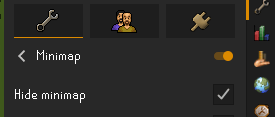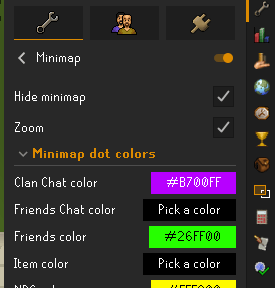How to Hide the Minimap in the RuneLite Client
MINIMAP
Poxer
6/14/20241 min read
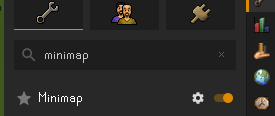
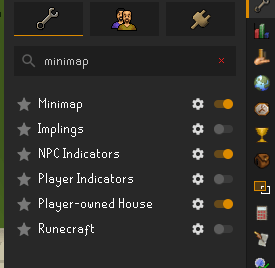
Steps to Hide the Minimap in RuneLite
To hide the minimap in the RuneLite client, follow these straightforward steps:
Click on the wrench icon in the top right corner of the client to open the settings menu.
Search for "Minimap" & click on it.
There you can easily toggle the Minimap visibility.