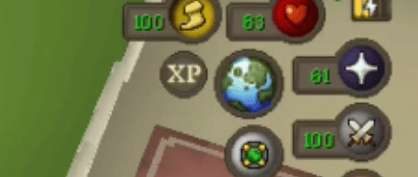How to hide the Minimap in OldSchool Runescape mobile client.
MINIMAP
Poxer, GDZ PET AKA Terry
6/14/20241 min read
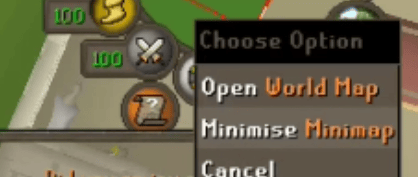

How to hide the Minimap in OldSchool Runescape mobile client.
Touch and hold on the World Map icon in the top right corner.
Touch on "Minimise Minimap"
The minimap should now no longer be visible:
To make the map visible again, hold the World Map icon again and you can select show the Minimap.